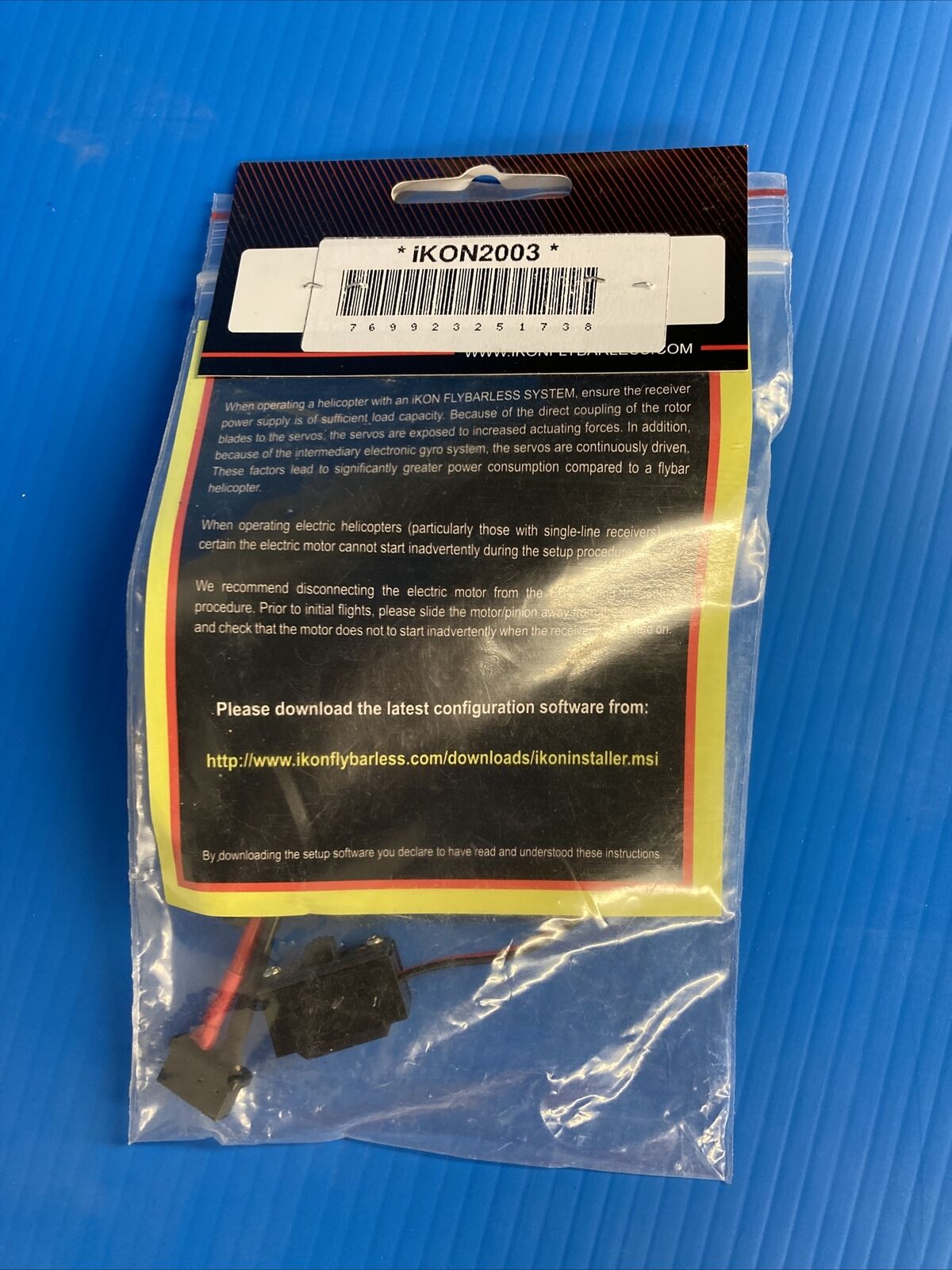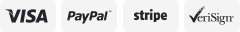-40%
A3 Pro V2 6 Axis Gyro Airplane Gyro System Flight Control Accessory
$ 19.8
- Description
- Size Guide
Description
DescriptionHOBBYEAGLE A3 Pro V2 6 Axis Gyro Airplane Gyro System Flight Control Accessory for Fixed Wing Drones
Description:
The new A3 Pro V2 is a high-performance and functional 6-axis gyro and stabilizer designed for RC airplanes. With the advantage of multi-protocol serial receivers support, it allows you to simplify the connection of the receiver.
Features:
- Compatible with most standard PWM receivers, PPM and multi-protocol digital serial receivers
- 32-bit MCU, high-precision 6-axis MEMS sensor, improved hardware platform and new firmware solution provide more reliable performance.
- 6 flight modes, including GYRO OFF mode, NORMAL mode, LOCK mode, ANGLE mode, LEVEL mode and HOVER mode
- 3 wing types: standard fixed-wing, delta-wing(flying-wing), v-tail
- Separated basic gain adjustment for Aileron, Elevator and Rudder
- Remote master gain supported
- Firmware upgradeable (an optional data cable is required)
Serial Receiver Protocols Supported:
- PPM Receiver
- For Futaba S.Bus (for FrSky SBUS, RadioLink SBUS and WFLY WBUS)
- For Spektrum DSM/DSMX 1024 Satellite Receiver
- For Spektrum DSM/DSMX 2048 Satellite Receiver
- For Spektrum SRXL
- For Multiplex SRXL / JR XBUS Mode B
- For Graupner SUMD
- For FlySky iBus
Flight Modes:
A3 Pro V2 provides 6 flight modes which can be switched by a 3-position switch of the transmitter during flight. The factory default mode allocation of the switch is OFF-NORMAL-LEVEL. You can change the settings in the Setup Menu according to your needs. The color of the LED shows the current flight mode of the gyro while in use, as shown below.
1. GYRO OFF MODE
When operating in GYRO OFF mode the gyro will be deactivated completely, and the airplane will be completely under the control of your transmitter as it was before installing the gyro. This mode is usually used for testing purpose only.
2. NORMAL MODE
The NORMAL mode, also known as the 'Rate mode', is the most basic function of the gyro. It works based on the rotation rate control of each axis of the airplane. When operating in this mode, the gyro will only correct currently occurring rotational movements, a momentary reaction will be applied to the servos when the airplane rotating on corresponding axis, after rotation the servos will move back to their neutral position as soon as the airplane standing still immediately. The NORMAL mode can be used with nearly any size and type of airplanes. It can effectively improve the stability and precision of the airplane and reduce the stall point specially.
3. LOCK MODE
The LOCK mode is also known as the 'Attitude Lock mode', '3D mode' or 'AVCS mode'. Different from NORMAL mode, the gyro will perform a permanent correction for rotational movements on each axis constantly. That is when you release the sticks the airplane will stop and lock its current position immediately. This mode is well suited for practicing basic 3D maneuvers such as hovering or knife edge. Since it can help you to lock the attitude of the airplane, it is also helpful for landing.
4. ANGLE MODE (Former Trainer Mode)
The ANGLE mode, also known as the 'Trainer mode' or 'Attitude mode', will limit the maximum angle of the airplane on both roll and pitch axes. Roll and loop are not allowed in this mode, the airplane will be stabilized all the time, independent of any stick input. This prevents the airplane from being tilted into a larger angle that may cause a danger. As soon as the sticks are released, the airplane will be brought back to horizontal position automatically. You can use this mode as emergency rescue, or in other applications, e.g., to have a training for new beginners or to use for FPV. The maximum allowed angle can be set in the Setup Menu. In addition, changing the stick rate can also affect the max tilt angle.
5. LEVEL MODE
The LEVEL mode is also known as the 'Automatic-Level mode', 'Automatic-Balance mode' or 'Horizon mode'. When operating in this mode, the airplane will be brought to horizontal position automatically when releasing the sticks. Different from the ANGLE mode, there is no maximum angle limitation in this mode and the airplane will be stabilized only when there is no specific control input from aileron and elevator sticks. This mode can be used if the pilot becomes disoriented and would like to save the airplane from crashing.
6. HOVER MODE
The HOVER mode, also known as the 'Automatic-Hover mode', provides the same functionality as the LEVEL mode. The only difference is that when you release the sticks, the airplane will be brought to vertical position (nose up) and keeps hovering. This mode is designed to help you to learn hovering maneuver and reduce the probability of crashing.
Connection:
1. Standard PWM Receiver Connection
Notes:
* [MODE] is used for flight mode switching of the gyro, connect it to a 3-way switch channel of the receiver to switch the flight mode in flight.
* [Serial RX/G] is used for remote master gain adjusting, connect it to a proportional channel of a volume or slide lever of the transmitter to tune the master gain in flight.
* The ESC or throttle servo is connected to the throttle channel of the receiver directly without passing through the gyro.
* Pay attention to the polarity of the plugs. The orange signal line must always be on the top and the brown on the bottom.
2. Single-line Receiver Connection
A3 Pro V2 supports PPM and multi-protocol digital serial receivers which allows you to connect the gyro to the receiver with one single wire. When using a specific type of these receivers the appropriate type of receiver channel allocation will be preset in the A3 Pro V2. Please check if your radio transmits the channels in the correct order. If this is not the case, you have to change the channel mapping in the Receiver Menu. If you use a standard PWM receiver with standard wiring layout the channel mapping does not apply.
When A3 Pro V2 is operating in single line receiver mode, the [THR Out/AIL] can be used as the throttle output channel for the ESC or the throttle servo if a mini receiver is being used which has no additional output connectors.
Notes:
* Please note that the remote master gain channel is disabled in single line mode as default. Assign a channel number for gain channel in Receiver Menu to activate this feature if needed.
* Pay attention to the polarity of the plugs. The orange signal line must always be on the top and the brown on the bottom.
* You will need to purchase an optional adapter if you are using a satellite receiver for Spektrum.
3. For Spektrum Satellite Receiver Connection
If you are going to use a DSM2/X satellite (for Spektrum) for A3 Pro V2, a DSM Adapter [HEDSMADP] is required to make the connection between the satellite and the gyro.
Technical Parameters:
- Main Controller: 32-bit MCU
- Sensor: High-precision MEMS 6-axis sensor
- Gyroscope Scale Range: ±2000dps
- Accelerometer Scale Range: ±4g
- PWM Output: 900uS to 2120uS with 1520uS center length, 50Hz to 333Hz
- Input Voltage: 4.8V to 8.4V
- Operating Temperature: -10â to 50â
- Size: 43 x 27 x 14mm/1.7 x 1.1 x 0.6"
- Weight: 10G/0.02LB (excluding wires)
Package Included:
- 1 x A3 Pro V2
- 5 x Cables
- 1 x Voltage Protector
- 2 x Double-faced Adhesive Tapes
Note:
- Battery is not included. H.V. 2S lithium battery is supported.
- Other items pictured are not included, for demonstration purposes only. Thank you for your understanding!
Payment Terms
1.We accept PayPal only.
2.All major credit cards are accepted through secure payment processor PayPal.
3.Payment must be received within 7 business days of auction closing.
4.We ship to your eBay or Paypal address. Please make sure your eBay and Paypal address is correct before you pay.
Shipping Terms
- For remote regions, we will charge your extra shipping costs. Usually it cost about 35USD-50USD. We will contact you after your payment. Thanks for your understanding.
Return Terms
1. If you receive defective item, please kindly notify us within 14 days. We will guide you the returning instruction for replacement or refund.
2. If you purchased in improper condition, please NOTE that the sipping and handling fee will not be refund, all return shipping fee should paid by the buyer unless item DOA.
3. We reserve the right to refuse any returns for objective reasons.
Custom Duties & Taxes
1. Import duties, taxes, and charges are not included in the item price or postage cost. These charges are the buyer's responsibility.
2. Avoiding some unnecessary trouble, please check with your country's customs office to inform us what we should declare its value before shipping.
Feedback
1. If you are dissatisfied for any reason, please don't be quick to leave us neutral or negative feedback. We work hard to make sure EVERY CUSTOMER 100% SATISFIED and resolve any problem for you and always leave positive feedback to all our customers.
2. If you are satisfied with the product you received, please kindly leave us a positive feedback and 5 star DSR. If there is any problem of your order, please feel free to contact us firstly, we are responsible and credible seller, will follow it for you asap.
On May 11, 2022 at 02:48:48 PDT, seller added the following information: